Mastering APM Planner Installation on Various Platforms
November 26, 2021 in Aerospace, Drones by ![]() Dhulkarnayn—4 minutes
Dhulkarnayn—4 minutes
Ahoy, fellow drone enthusiasts! 🚁 Ready to take your drone control to the next level? Enter the realm of APM Planner – the ultimate sorcerer’s apprentice among MAVLink supported Ground Control Station (GCS) software. 🌐
APM Planner is no ordinary tool; it’s a magical open-source project that dances seamlessly with flight controllers sporting the illustrious ArduPilot or PX4 flight stacks. 🪄✈️
But wait, Linux users, here’s the golden ticket! APM Planner emerges as the shining star, casting its brilliance as one of the best alternatives for Mission Planner on Linux. 🌟 While Mission Planner may shy away from Linux with no native support, fear not! With APM Planner, Linux becomes your playground. Want to know a secret? You can even coax Mission Planner to join the Linux party using the mystical powers of cross compilers like Mono. 🎉
Image Credits: Web illustrations by Storyset
The grand APM Planner supports your drone adventures across the sacred trinity of operating systems:
Ready to embrace the magic? Let’s dive into the enchanting world of APM Planner and command your drones like never before! 🚀🔮
Embark on the Linux Odyssey with APM Planner! 🚀
Time to turn your Linux device into a cockpit for drone adventures! 🌐✈️ Follow this thrilling journey to install APM Planner and unleash the power of aerial sorcery.
🌟 The Wizard’s Gateway: APM Planner on Linux
To begin your quest, head over to the official downloads page and grab the magical deb file. Not all heroes wear capes; some wear Linux! Choose your destiny:
Or if you prefer the command-line incantation, summon APM Planner with the sacred wget spell:
wget https://firmware.ardupilot.org/Tools/APMPlanner/apm_planner_2.0.26_xenial64.deb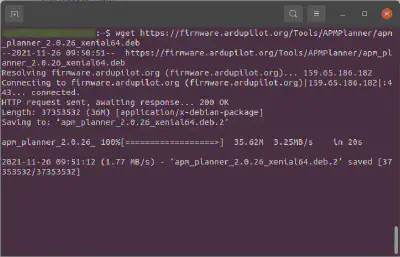
Downloading APM Planner
Once the magic scroll is in your grasp, install APM Planner with:
$ sudo dpkg -i apm_planner*.debBeware, brave soul! A dependency dragon may thwart your installation. Fear not, for the command:
$ sudo apt-get -f installwill vanquish it! Execute the installation spell again:
$ sudo dpkg -i apm_planner*.debVoila! APM Planner now dwells within your Debian-based Linux device. Awaken it with:
$ apmplanner2🔮✨ Your Linux device is now a sanctuary for drone enchantment! If you venture through OpenSUSE, seek the rpm version here, or unleash the source magic here for Arch-based wonders.
Unleash APM Planner’s Windows Magic! 🪄🌐
Ready to turn your Windows fortress into a drone command center? 🚁✨ Dive into the enchanting process of installing APM Planner and witness the magic take flight!
🚀 Windows Wonder: APM Planner Installation
To begin your journey on Windows, behold the mighty APM Planner installer! 🌟 Choose your weapon below or fetch the latest version from the official downloads page:
Feeling the excitement? Click the button above or prepare for the download spell! 🪄✨
Your Windows citadel is about to become a haven for drone sorcery! Download APM Planner and let the aerial symphony commence! 🎶🚀
Elevate Your Mac into a Drone Maestro’s Lair! 🍏🚁
Prepare to transform your Mac into a celestial cockpit for drone adventures! 🚀✨ Follow this mystical path to install APM Planner and unlock the secrets of aerial enchantment.
🌌 Mac Marvels: APM Planner Installation
To embark on your Mac journey, consult the sacred official documentation. The ancient scrolls hold the wisdom to elevate your Mac into a drone maestro’s lair.
Unveil the mysteries of APM Planner on Mac and let the skies become your canvas! 🌈🧙♂️
Conclusion
Kudos, Code Conqueror! 🌟 With APM Planner installed, your device is now a drone command hub. Let code scripts choreograph aerial wonders!
Share triumphs, seek wisdom, or chat in the comments. Let’s unite in the magic of drones! 💬🌐
Share this article with fellow enthusiasts. Together, let’s build a drone wonderland where code and creativity soar! Happy droning! 🚀🔮
This post is licensed under Creative Commons Attribution-ShareAlike 4.0 International (CC BY-SA 4.0) by the author.
Please consider supporting this project!
If this article has been of help to you, and you feel generous at the moment, don’t hesitate to buy us a coffee. It's an easy, fun and direct way to show your support — any amount of coffee is highly appreciated.